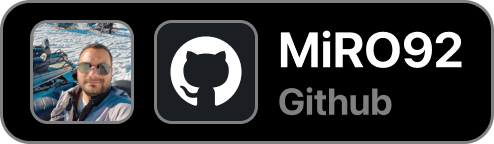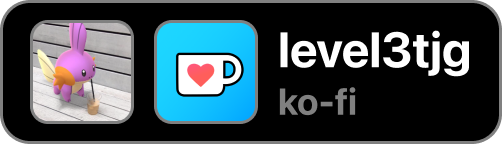I re-added the duplicate but it’s the version from YTLite’s Sideloading.x the old version of this would likely result with no icons at the top and bottom all over again.
Table of Contents
Credits
|
|
|
|
|
|
|
|
|
|
|
|
|
|
|
|
|
|
|
|
|
|
|
|
Features
-
YTLite: A tweak that enhances the YouTube experience by removing ads, enabling background playback and offering over 60 customization options.
-
YTUHD: This tweak unlocks 1440p (2K) and 2160p (4K) resolutions in the iOS YouTube app.
-
YouPiP: Enables native Picture-in-Picture feature for videos in the YouTube app.
-
YTABConfig: Adds a new section named "A/B" in the YouTube app settings where all features can be toggled freely by the user.
-
YouMute: Allows users to mute/unmute videos directly in the YouTube Video Player.
-
DontEatMyContent: Prevents the notch/Dynamic Island from covering 2:1 video content in YouTube.
-
Return YouTube Dislikes: Brings back Dislike counts under YouTube videos using ReturnYoutubeDislike's API.
-
iSponsorBlock: Skips annoying sponsor ads inside YouTube videos.
-
YouRememberCaption: Makes YouTube remember your video caption setting.
-
YTNoTracking: An iOS YouTube Tweak that disables Tracking Parameters in the YouTube App.
-
YTNoCheckLocalNetWork: Blocks the Local Network permission popup in YouTube.
-
BigYTMiniPlayer: Jailbreak tweak that makes the miniplayer in youtube easier to see.
-
YTSpeed: Adds 2.25x to 5x playback speed options in the YouTube video player.
-
YTHoldForSpeed: Allows you to quickly toggle between a selected video playback speed by tapping and holding on the video player in the YouTube application.
-
YTVideoOverlay: A helper tweak that adds buttons on the YouTube video overlay.
-
YouQuality: Enables you to view and change video quality in YouTube faster.
-
YTNoModernUI: This tweak changes and removes some newer UI elements from the YouTube app such as some rounded buttons, old progress bar, and old buffer bar.
-
OLEDDarkmode: Replace official Youtube darkmode with a true OLED darkmode.
-
OLDDarkmode: Replace new official Youtube darkmode with old (grey) Youtube darkmode.
-
LowContrastMode: Makes the YouTube Interface Low Contrast as possible to make it easier on the eyes.
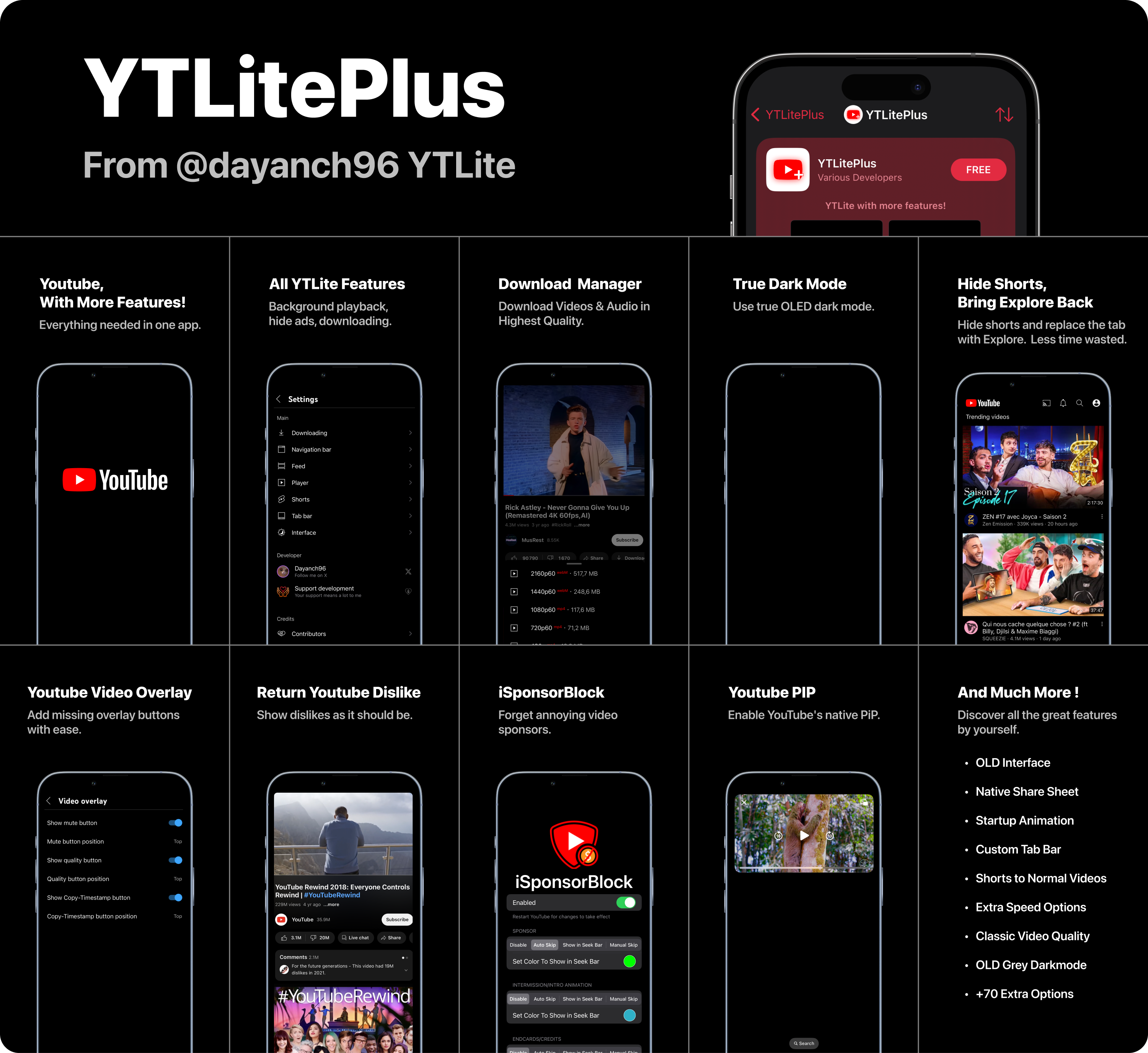













.png)
.png)
.png)

.png)
.png?raw=true)